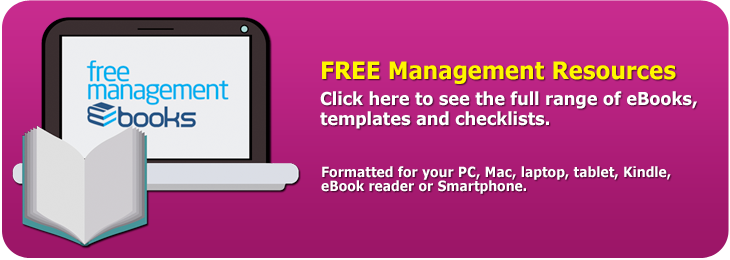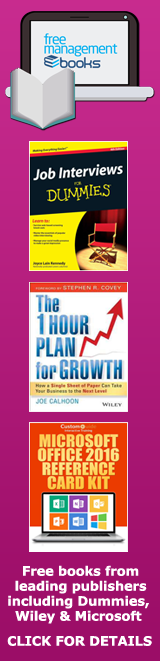Time Management - Monitoring Tools
The Web browser is the one piece of software that most people use almost continuously throughout their working day. This is especially true as many of the tasks that used to be completed using an application running on a PC are now done 'in the cloud' via a browser.
Whilst this has its advantages with regard to cost and the ease of sharing work, it does have some serious implications for productivity, as the temptation to divert attention is high. Most people have an online 'presence' that exists outside of work and includes sites like FaceBook , LinkedIn, and Twitter, as well as personal email.
The problem is that these are only ever a mouse click away and can be 'productivity killers' as they are often far more rewarding than work-related tasks.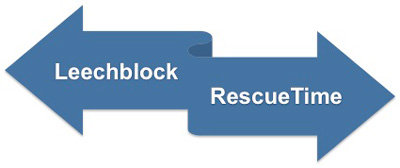 |
If you are someone who uses social networking sites, you will no doubt often find yourself making excuses such as 'I'm just popping to have a look at …,' and before you realize it fifteen minutes have disappeared. If you recognize this behavior in yourself, then there are some browser-based applications that can help you to control this tendency.
Leechblock - https://addons.mozilla.org/en-US/firefox/addon/leechblock/
LeechBlock is an extension for the Firefox Web browser designed to block access to time-wasting sites like FaceBook , LinkedIn, YouTube, and Twitter. All you need to do is specify which sites to block and when to block them.
This is easy to configure and extremely flexible. For example, you can block sites within a fixed time period, after a time limit, or with any combination of the two. You can override these blocks by using a password, but the idea is that this requires a conscious effort, hopefully meaning that you are much less likely to do it without thinking about the effect it will have on your productivity.
RescueTime - www.rescuetime.com
This application sits in the background and measures which site is in focus and for how long. This format allows you to obtain detailed browsing statistics that break down the amount of time you spend on individual websites.
RescueTime infers relative productivity by using its own database of websites, although the user can opt to customize this. However, RescueTime can take a significant effort to set up if the results are going to be meaningful.
A common criticism is that it cannot discriminate among different activities that use the same application. For example, you may be writing a report, updating your resume, or writing poetry using a word processing application, but RescueTime can only assign that time to one assigned tag.
Having said that, many users have reported seeing increased productivity after using this application, presumably as it does correctly identify many of the productivity killers that affect so many people: FaceBook , LinkedIn, YouTube, etc.
You may be surprised to see just how long you spend on these types of diversions and you can then ensure you restrict such activities to out of hours or your lunch breaks. In this way you will guarantee that you are working most effectively.
You may also be interested in:
Time Management Productivity Tools | Urgency/Importance Grid | ABC Analysis | Pareto Analysis | Reverse Schedule | Closed To Do List | Calendar Tools | To Do List Tools | Launcher and HotKey Tools | Productivity Tools.
|
|
 |