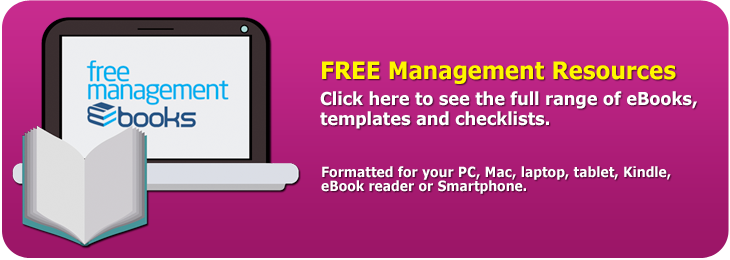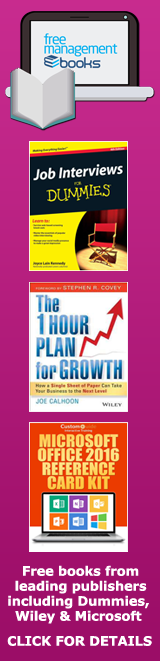Time Management - To Do List Tools
These are an essential time management tool and are well supported by both free and low-cost apps. The most important considerations when choosing such a tool are that it integrates well with your calendar and can be shared with other members of your team, if necessary.
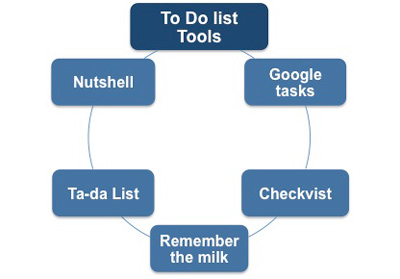 |
Google Tasks - mail.google.com/tasks
Google Tasks is a free application that integrates with the other Google services like Gmail, Google Calendar, and iGoogle. It supports categories, hierarchies, and notes.
• A basic version currently supports viewing your task list(s), adding new tasks, and marking tasks as completed.
• An optimized version, available for Android, iPhone, and Palm webOS devices. It is currently available in English only.
Checkvist - www.checkvist.com
CheckVist makes it easy to create functional, online outlines and lists that can be used for many purposes. The versatility of CheckVist makes it unique. Users can build lists that allow them to collaborate with an entire team or a few other individuals to complete a project.
Hierarchies can be applied and users can share their lists quickly online. Checklists have proven to be a very valuable tool when planning and executing a project. CheckVist takes this concept and improves upon it with added features that give the user more options. Users can create lists that include hierarchies, as well as add tasks and share their lists with others. Lists can also be printed or published online.
 |
CheckVist also includes built-in keyboard short cuts to make it even easier for users to take notes quickly using the application. Import and export features are also available, as well as notifications when changes are made to CheckVist lists.
CheckVist gives individuals and teams a better way to work on projects and accomplish objectives. Team leaders can build prioritized lists and share them with the entire team or key team members who need the updated information quickly.
Remember the Milk - www.rememberthemilk.com
This is one of the most full-featured list managers, handling tasks and contacts. Tasks can be assigned dates, tags, categories, time estimates, and even geolocation.
Remember the Milk allows users to create multiple task lists. Added tasks can be edited (or not) to include various fields; locations can be added, and an integrated Google Maps feature allows users to save commonly used locations.
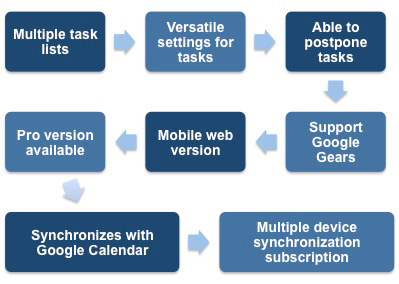 |
Tasks can be postponed, and Remember the Milk will inform users of the number of times this has been done for a given task. However, users must pay a subscription to be able to synchronize among multiple devices more than once a day. It supports Google Gears for offline use, has a mobile Web version, and syncs with Google Calendar. The $25 Pro version offers sync clients for the iPhone, BlackBerry, Windows Mobile, and Android devices.
Ta-da List - www.tadalist.com
Described by the vendor as 'the web's easiest to-do list tool,' Ta-da List is very simple to use and allows you to create a list, name it, check items off, and share it if you want to. This application will run on most browsers and iPhones and is free.
Nutshell - www.gonutshell.com
The Nutshell dashboard features three text entry fields: one for search, one for adding notes, and another for adding items to a list selected from a drop down menu.
The search field defaults to Google, but you can use keywords that redirect queries to other websites:
• wp [keyword] will do a Wikipedia search,
• yt [keyword] searches YouTube,
• etc.
The actual list management portion is fairly simplistic, supporting descriptions and a checkbox to flag an item as 'high priority.'
You will need to define your exact requirements for a 'To Do' List and then assess each one in terms of how well it matches these needs. You will then be able to select the one that best matches your needs and those of your organization and team.
You may also be interested in:
Time Management Productivity Tools | Urgency/Importance Grid | ABC Analysis | Pareto Analysis | Reverse Schedule | Closed To Do List | Calendar Tools | Launcher and HotKey Tools | Monitoring Tools | Productivity Tools.
|
|
 |