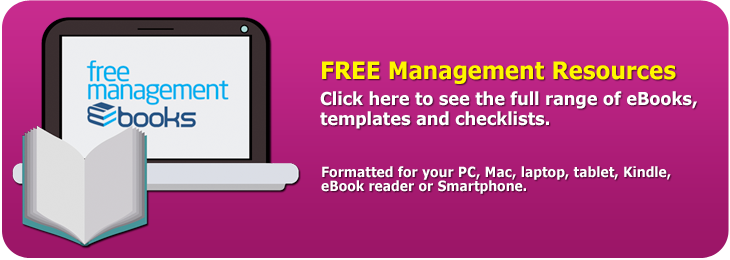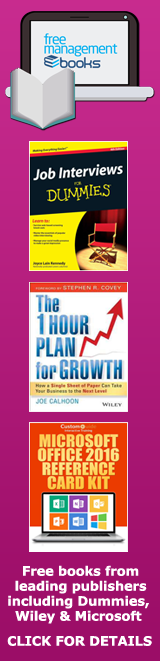Time Management - Launcher and Hotkey Tools
All of these time management tools are designed to save time by reducing the number of keystrokes that you need to make. Whether this is worth investing in will depend upon how many times a day you perform a particular task or series of keystrokes that could be pre-programmed.
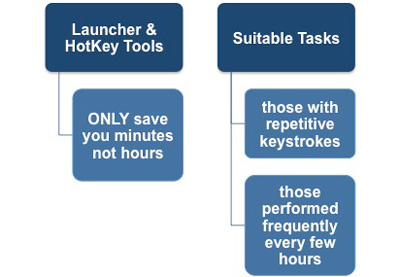 |
If this is part of your everyday activity, then you may want to evaluate the following well-known utilities that are available on the Internet:
• www.launchy.net
• www.qsapp.com
• www.autohotkey.com
• memokeys
In all likelihood, this type of program will save you minutes a day rather than hours.
Launchy - www.launchy.net
Launchy is a free cross-platform utility designed to help you forget about your start menu, the icons on your desktop, and even your file manager. Launchy indexes the programs in your start menu and can launch your documents, project files, folders, and bookmarks with just a few keystrokes.
This is a well-regarded keystroke launcher, with a high approval rating from its user base. The main criticism of it seems to be that the development team responsible is no longer updating it.
Quicksilver - www.qsapp.com
Quicksilver is a computer utility software program for Mac OS X, originally developed by Blacktree Software, and is distributed freely. It is essentially a graphical shell for the Mac OS X operating system, allowing users to use the keyboard to rapidly perform tasks such as launching applications, manipulating files, or sending emails.
Quicksilver also has a built-in plug-in architecture, allowing the user to choose and install plug-ins, providing integration with a specific program, interface, or new feature. For example, plug-ins exist for sending email via Mail without opening the application or manipulating images via text commands.
Autohotkey - www.autohotkey.com
AutoHotkey is a free, open-source macro-creation and automation software utility that allows users to automate repetitive tasks. Any application user interface can be modified by AutoHotkey.
The application is driven by a custom scripting language that is aimed specifically at providing keyboard shortcuts or hotkeys. With it, you can:
• Automate almost anything by sending keystrokes and mouse clicks. You can write a mouse or keyboard macro by hand or use the macro recorder.
• Create hotkeys for keyboard and mouse.
• Expand abbreviations as you type them. For example, typing 'btw' can automatically produce 'by the way.'
• Create custom data-entry forms, user interfaces, and menu bars.
• Remap keys and buttons on your keyboard and mouse.
• Respond to signals from hand-held remote controls via the WinLIRC client script.
• Run existing AutoIt v2 scripts and enhance them with new capabilities.
• Convert any script into an .exe file that can be run on computers that don't have AutoHotkey installed.
Memokeys - Downloadable from several sites
Memokeys allows you to create shortcut key combinations (hotkeys) like 'F5 + A' or 'F2 + G' and associates them with any text information or email and link action of your choice. You can use it to store and code:
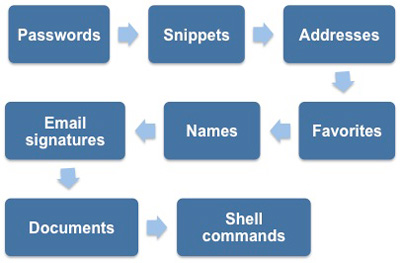 |
Therefore, instead of typing 'Best regards' every time you email your friends, you could just press F10 + B and the text is instantly typed for you. You can assign preset emails and Internet links to 500 available shortcuts.
Memokeys is compatible with any software application, including word processors, email programs, Web forms, and any other window that accepts text input. Special tags can be used to include automatic date/time functions in your text to create complex date stamps that you can use everywhere on your computer.
Memokeys has been tested with more than 40 target applications. A secure hardware version (special USB key) is also available.
You may also be interested in:
Time Management Productivity Tools | Urgency/Importance Grid | ABC Analysis | Pareto Analysis | Reverse Schedule | Closed To Do List | Calendar Tools | To Do List Tools | Monitoring Tools | Productivity Tools.