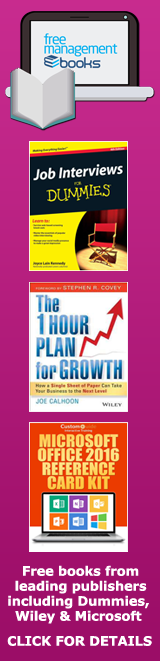Communication Skills - Advantages and Disadvantages of Presentations
Some managers hold the mistaken belief that routine progress reports to their team must be formally presented. In reality, it is best to ask yourself if sitting in a presentation is the most productive use of your team's time. If your answer is 'No' then send an email or intranet file to convey to your team the same information without interrupting or reducing your team's productivity.
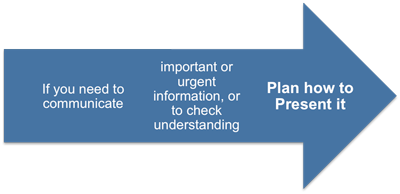 |
If your answer is 'Yes' then you need to spend the time properly planning what actually needs to be presented and keeping a tight control on the scope of the presentation. It is usually a better idea to give a presentation only when you have something exceptional or urgent to report, or something that would benefit from being delivered face to face.
The principal advantage of any presentation is that you can interact with your audience. If you are presenting information in a document, on the other hand, you have to make certain assumptions about your audience. This means that you present your topics and arguments in such a way that meets the preconceived image you have of the audience. If your assumptions are incorrect, then the information that you send out may not have the effect you want it to.
The second advantage is that when presenting you are able to observe the reactions of the audience based on their body language and can thus revise certain elements of your delivery on the spot. For example:
If you notice a lot of blank looks when you are presenting a certain point then you can address this by going into more detail or providing context so that everyone understands what you are saying.
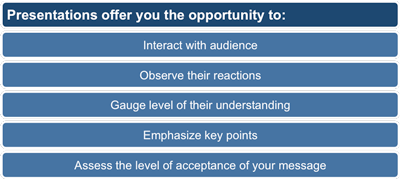 |
In addition to helping you immediately gauge your audience's degree of understanding, a presentation allows you to assess the level of acceptance of or resistance to what you are saying. For example:
Making a short presentation to your team about a proposed change in working practices can give you a good indication of whether the change is going to be readily accepted or not.
This facet of presentations should not be overlooked because it offers you an immediate insight into the prevailing mood. By picking up on nonverbal signals within your audience you can try to address any concerns that people might have.
The number of ways you can emphasize your key points is much greater in a presentation than a written report. In a document you can only repeat or place emphasis on a point once. In a presentation you can do both of these things, plus you can alter the style of your delivery to suit the needs of your audience and message, which is extremely useful.
Examples of ways to emphasize key points in a presentation include:
• Using pauses, speaking more loudly, becoming more animated, or moving closer to the audience.
Another advantage of presentations is that you can use visual aids to explain and describe your points, and thus help your audience to fully comprehend your message. For example,
• Visual Aids enable the presenter to:
• Use interactive illustrations
• Build up an image to aid understanding of concepts
• Show a sample or prototype
• Draw attention to or emphasize key elements
• Use pictures or diagrams instead of words.
As a presenter you can also include demonstrations. This can be particularly useful for things like software or physical products. This enables you to tell a story in a more engaging way than you can in a formal document.
Finally, when you make a presentation you know exactly who has attended and you are able to assess their degree of comprehension through questioning and observation. This is impossible with a written report because you have no way of gauging the level of understanding your recipients have gained. Some people may have only scanned it and others may have not read it at all.
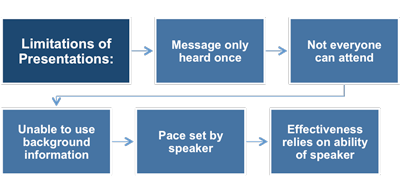 |
Whilst there are many advantages to presenting your message, these must be weighed against the limitations of this form of communication. Most notable is the fact that your audience only has this one opportunity to hear and understand your message. In many working environments it is impractical to have everyone attend a single meeting so you will have to rely on those who attended passing on the information, or you will have to present your message more than once.
If your presentation does not have a handout then attendees will have no formal point of reference to use in the future. So a presentation does not always mean that you can avoid preparing a document; in some instances you will have to do both. Some of the audience may have taken notes but how do you know if these notes are an accurate reflection of your message? They also have no way of rereading or passing on your message as they would if it was written in a document.
Audiences often like to have access to background information to help them understand issues and problems. You simply do not have the time to provide all this during your presentation, but you can provide references and a glossary within a handout to support this need. Such tools will help you to overcome the problem of presenting to an audience where the individuals have differing levels of understanding and expertise.
An obvious limitation of presentations is that their effectiveness relies on the ability of the speaker to deliver the message. The speaker also may not be able to set a pace appropriate to the audience's level of understanding.
Many good speakers lose their audience's attention because their preferred style is to have questions only at the end. Whilst allowing questions at the end is often recommended, it runs the risk that your audience will switch off from what you are saying or forget a valuable question or query by the time you have finished your presentation. As an effective presenter there are several simple techniques you can use to avoid this. For example:
You can prompt for questions at the end of each point or section of your presentation.
You can note questions as they arise on a flip chart so nothing is lost.
After making a judgment on whether or not a presentation is the most effective and productive way for you to convey your message you need to carefully plan it. You need to clearly define its aim and key message. You also need to make sure that you understand your audience and ensure your presentation overcomes as many of the limitations as possible.
By working through the stages of planning a presentation outlined in the next section you can ensure that your presentation achieves its aim.
You may also be interested in:
Planning a Management Presentation | Everyday Management Presentations | Four-Stage Presentation Planning Process | Audience Profiling | Presentation Environment | Define Your Key Message Statement | Outline the Scope of Your Presentation | Management Presentation Planning Guidelines.