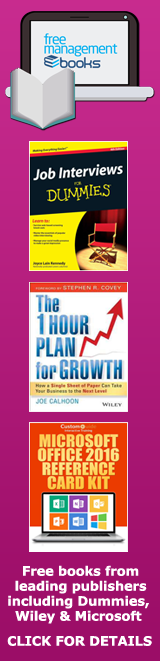Communication Skills - Outline the Scope of Your Presentation
Once you have decided on your key message statement, the next step is to define your outline scope of the material that you plan to cover. The scope of the presentation refers to how much of the topic you address and the level of detail that you go into.
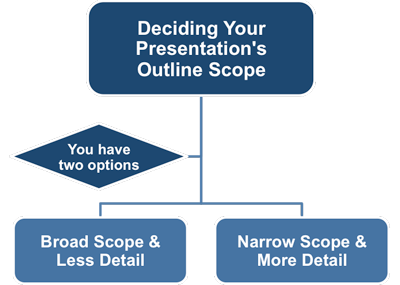 |
Using your presentation aim and the amount of time you have been allocated you need to select one of two options:
1) A broad scope with less detail, or
2) A narrow scope allowing for greater detail.
Within any timeframe the broader the scope the less depth you can go into; similarly the more depth you go into the less scope you can cover. Depth and scope are things that need to be decided early on, otherwise you can waste a lot of time.
Both depth and scope are affected by how long your presentation will last. There is a well-known saying that states 'a successful presentation needs a good beginning and a good ending, and these should be as close together as possible'.
This sentiment is truer now than ever before. Most people have more work than they can comfortably deal with in a working week and they do not appreciate having their time wasted unnecessarily. Even a well-structured and well-delivered presentation will be unpopular if the audience feels that it went on too long.
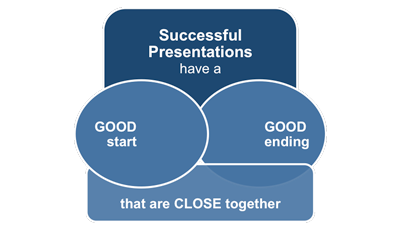 |
This means that you need to be very honest with yourself and make an objective judgment as to just how important your material is to your audience. One way to achieve this is to come up with your preliminary outline and ask a trusted colleague who is part of your audience for their opinion. This enables you to test these factors and to fine-tune your scope based on their feedback.
This preliminary outline is made up of a series of topics that support the key message statement. The hardest part of preparing any presentation is usually deciding what to leave out rather than what to include. You should aim to support your key message statement with three to five key points. If you have more than this you run the risk that your audience will not be able to keep all the key points in mind. Generally speaking, the more key points you present the fewer the audience will remember.
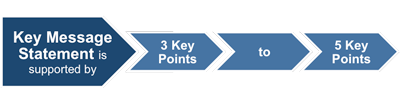 |
To come up with your three to five key points you need to write down all of the possible topics that might be included in the presentation. Allow yourself 10-15 minutes to brainstorm these points, which you can list or put into a simple mind map. Do not spend more time on this activity because you will very quickly hit diminishing returns. You can always add additional items later if something essential occurs to you.
The advantage of using a simple mind map over a list is that you can quickly and easily make associations, or links, as well as bringing group topics together without implying a hierarchy. Even if you are not familiar with the mind mapping approach, persevere because it is an effective and efficient planning tool.
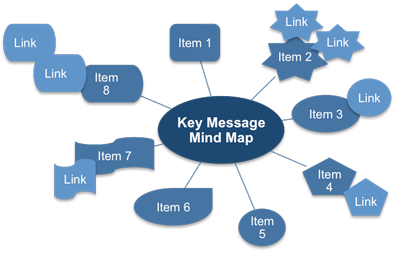 |
To draw a mind map, take an unlined piece of paper and write out the key statement in the center. Then brainstorm topic items and any associations around the key message. Think of all the material you might possibly use to support it. Try to be as inclusive as possible at this stage. Don't try to edit the list down, just write down everything that occurs to you and don't worry about where to begin, it doesn't matter.
The key to being successful with mind maps is to develop your own style. Tony Buzan, who is credited with popularizing this method, offers the following guidelines:
- Start in the center with an image of the topic, using at least 3 colors.
- The lines should be connected, starting from the central image. (Central lines are thicker and more organic, and get thinner as they radiate out from the center.)
- Use images, symbols, codes, and dimensions throughout your mind map.
- Select key words and print using upper or lower case letters.
- Each word/image is best alone and sitting on its own line.
- Make the lines the same length as the word/image they support.
- Use multiple colors throughout the mind map, for visual stimulation and also to encode or group.
- Use emphasis and show associations and links in your mind map.
- Use radial hierarchy, numerical order, or outlines to embrace your branches and retain clarity.
One of the key benefits a mind map has over a list is that it does not assume any particular order. It also makes it much easier to decide which topic areas can be grouped together. Remember, the purpose of your mind map is to clarify the items you need for your outline scope. It is not meant to be a work of art.
The diagram below shows an example of a mind map. This particular example is developed in the next eBook in this series 'Preparing a Presentation,' and is shown here only to illustrate how you can use mind maps to quickly impose order on a lot of apparently unrelated information.
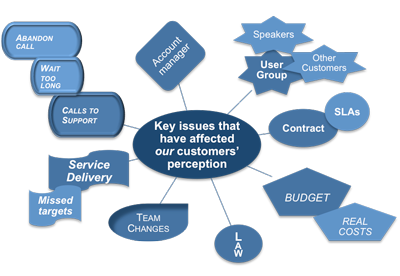 |
In the diagram you have eight items that you need to reduce so that you have between three and five key points to support your key message statement. Remember, the objective of the presentation is simply to convince the audience to accept your key message. Do that, and the presentation will be a success.
Firstly, you need to look at where you can combine elements so that you avoid repeating points or having to discard items unnecessarily. For example:
You may choose to combine 'Account Manager' and 'Team Changes' into one item, 'Personnel Changes.'
This task should take you no more than five minutes and it is important to get it done quickly without worrying too much; you can always split the items later if necessary.
Secondly, you need to identify items you can discard, for example 'Law.' This means those that aren't essential to your key message statement or those you don't have sufficient time for. You must keep only the essential points.
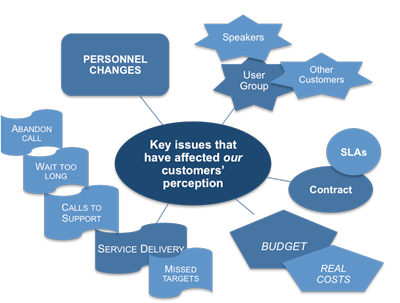 |
Continue this exercise until you have between three and five key points that support your message statement. You may find this difficult if you feel you have more than five legitimate points, but don't forget: the more key points you present, the fewer the audience will remember! Having more than five key points also increases the likelihood that the audience will become bored and switch off.
You may also be interested in:
Planning a Management Presentation | Everyday Management Presentations | Advantages and Disadvantages of Presentations | Four-Stage Presentation Planning Process | Audience Profiling | Presentation Environment | Define Your Key Message Statement | Management Presentation Planning Guidelines.