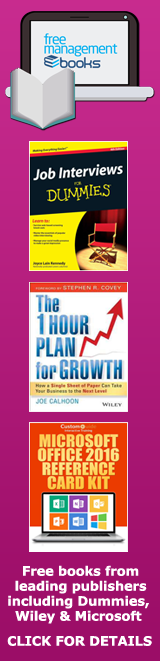Meeting Minutes Checklist
You can use our checklist below to help you produce professional minutes. You may prefer to review some of the many software tools designed to help you make the most of the meetings you have to attend or organize.
This Meeting Minutes Tasks Checklist covers those tasks you need to complete before, during and after the meeting if you are taking the minutes. This Meeting Minutes Template provides a structured means to record all essential discussion details and findings.
When you have written up your meeting minutes you can check that they are complete by asking yourself the following 10 questions:
• When and where was the meeting?
• Who attended?
• Who did not attend? (Include this information if it matters.)
• What topics were discussed?
• What was decided?
• What actions were agreed upon?
• Who is to complete the actions, and by when?
• Were materials distributed at the meeting?
• Is there anything the reader of the minutes should know or do?
• Is a follow-up meeting scheduled? If so, when and where?
If you are looking for something more sophisticated than a simple checklist you can consider some of the electronic tools and software available. Some of these minutes tools are free, others are priced per user. You will have to select the one that best meets your or the organization's needs and provides the right combination of functionality and simplicity.
There are four popular tools described below and this should give you some idea of the range of functionality available.
Microsoft OneNote - www.microsoft.com/office/onenote/
Originally part of the Microsoft Office suite, Microsoft OneNote is the most widely used tool for managing meeting minutes. Designed to facilitate free-form information gathering and multi-user collaboration, it supports images, including screen captures, as well as audio and video files. The free-form nature of the software means that pages can be arbitrarily large and there is no support for enforcing a uniform page layout or structure.
Its multi-user capability allows offline editing and later synchronization and merging at the paragraph level. This enables collaboration in workgroups whose members are not always online. OneNote also operates as a shared white board tool that allows more than one person to work on the same page at the same time.
OneNote is available for: Android, iOS (iPad, iPhone), Symbian, Windows XP/Vista/7/Mobile/Phone 7, and as the market leader it represents a safe bet for compatibility with future platforms and operating systems.
Minutes.io - www.minutes.io
This web app owes its success to its simplicity. It is designed to allow you take meeting minutes online and then share them with others.
Its simple interface consists of a few text fields for pertinent meeting information like attendees, location and agenda. Beneath that is an area for adding minutes, categorizing them (is it a to-do item, idea or comment?) and giving them an owner and a due date.
The app is free and doesn't require you to register or log in. It saves your minutes locally in your browser and you can then publish them to a secret or private URL for sharing.
LessMeeting - www.lessmeeting.com
LessMeeting is a web-based platform priced at around $100 per user per year. It allows the creation of a private meeting space for each meeting in which attendees can take collaborative notes, follow the agenda, and view meeting progress in real time. It also allows the assignment of action items to specific individuals with explicit due dates.
Features include:
• Meeting minute templates.
• Intuitive note-taking interface.
• Action item tracking built in.
• Shareable across your teams.
• Analytics to help you improve your meetings.
It integrates seamlessly with Microsoft Outlook and Google Apps, which make it an attractive proposition for organizations who already use these applications.
In addition, it provides Personalized Meeting Analytics, Team Accountability, and Organizational Reporting on some key matrices, which enable you to measure the effectiveness of your meetings.
After the Meeting - www.afterthemeeting.com
Priced at $12 per user per month, After the Meeting provides an easy, structured way to enter and view minutes, notes, next actions, and decisions made.
The web app has a deliberately lightweight structure that avoids clutter and complexity whilst offering easy access to centralized meeting notes.
You may also be interested in:
Taking Meeting Minutes | Elements of Meeting Minutes | Responsibilities of the Minute Taker | How to Take Meeting Minutes | Potential Problems When Taking Minutes.
|
|
 |